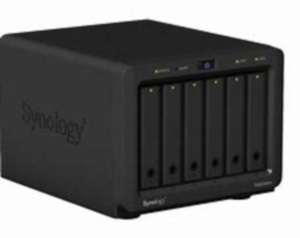Looking For One of the Most Efficient and Reliable Backups (and a new NAS release)
Have you ever stored images and videos on your internal drive using your laptop and thinking you were safe ?
Or can you imagine losing your most valuable work or images and being unable to recover them after your main drive crashed ?
Well, if you have, you should know that more efficient back up systems exist nowadays. So how do you prevent this from happening ?
By the way, using the main drives on your laptop will not allow you to store your images safely. Even though no solution is 100% safe, you should definitely think about creating a proper backup system for your most important data.
Fortunately, safe ways exist to automate the process. The first method that would prevent you from thinking about storage again would include using a DAS which is a system attached directly to your system that uses several drives. This will make sure that if one drive fails, not data loss will happen as long as you replace the drive.
Other methods include putting backups on a NAS system that run much longer than a normal drives. The main benefit of the NAS is that they have their own IP address in your network and can be be shared by several people and even remotely.
Among the main functionalities you will finbd that they are used for storage of photos/videos and music.
In that respect, the best in their class would be the Synology NAS. All you have to do is setup a network and external access to your NAS and you will be able to safely access your data from anywhere in the world. You can also download apps from the NAS on your phone that will make your life even easier.
The setup saves you time and allows you for instance to :
- Sync the retouched photos to your Synology.
- Run a website
- Create a totally separated part on your NAS (which contains all the data for that client with access and permission to upload materials).
As you can see, a Synology NAS is an eco system of its own. It that can help you operate your home, your business and provides more than storage space. So if you’re looking for a reliable backup solution, then a NAS might just be what you are looking for.
That being said, Synology just released the diskstation DS923+ which is a brand new NAS created for anyone that uses the system for photography/video and music creation and that lets you extend the system with extra bays/NAS units.
Since NAS/DAS or even a hard drive is something you store valuable information on, here are some very simple tips :
- Do not forget to clean the fans every months which implies powering down your PC/Mac/NAS and opening up the case once a year in order to clean the inside.
- Do not keep the system running if you only use it on the weekends ! Granted, it was designed to run for months and years but if you find the time scheduler in the system, just turn it off now and then.